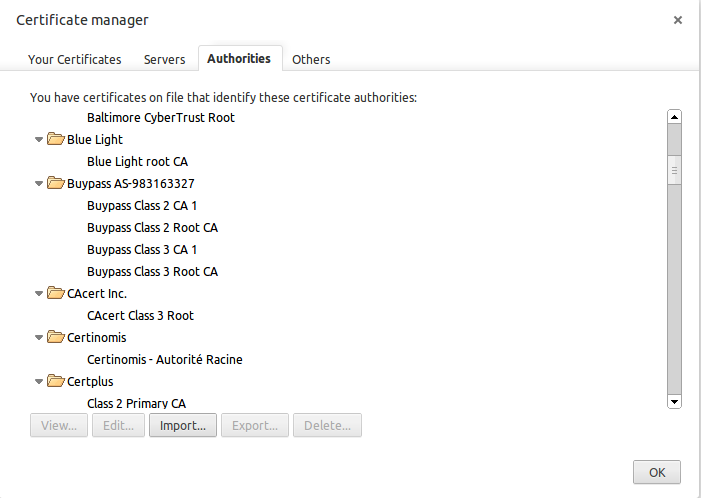...
To Install and configure an enterprise root CA.
For Firefox Web Browser, by typing URL httpshttp://bluelightav.org/blca.crt , then ticking the empty boxes when this thing and press OK.
...
- For Google Chrome, typing the URL https://bluelightav.org/blca.crt it will download automatically. After by the google chrome homepage then chrome://chrome/settings/certificates then clicking the import button for certificate to download from the folder to certificate manger.
...
- Or by typing the URL https http://bluelight.org/blca.crt after loading blca.crt folder then clicking on it will show this certificate viewer the picture below. That also Means installed.
...