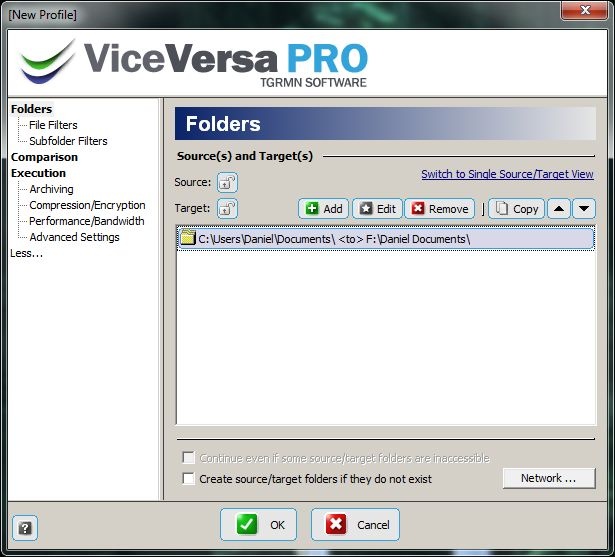- Introduction
- Installation of ViceVersa and backup configuration
- Routine use
Introduction
The aim of this procedure is to create up-to-date mirror copy of user's important data and settings on a (external) hard-drive. User is responsible for running backup manually from time to time. So that user has personal responsibility and control on the backup procedure and his personal backed up data.
Installation of ViceVersa and backup configuration
- Install and activate ViceVersa
- Connect external hard-drive to the PC
- Open Disk manager and assign to the external drive some letter (H...Z). It is important to keep the same letter assigned each time they connect the drive
- Run ViceVersa
- Click File -> Change Profile Settings
- Click Add and define Source and Target. Repeat this step for each location
- Click Execution, choose Backup and tick No Confirmation
- Optionally: create filters if required
- Click OK then File -> Save Profile. Save on user's PC or backup drive