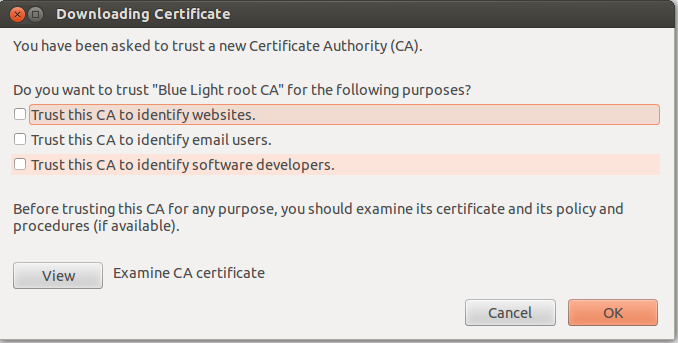...
The installation process for a Certificate Services root authority generates a root CA certificate containing the CA's public key and the digital signature created by using the root's private key. This section provides the following step-by-step instructions for building an enterprise root CA, using a certificate template to enable client autoenrollment, and establishing autoenrollment.
To Install and configure an enterprise root CA.Verify CA installation.
Install certificate templates.
Create a custom certificate template.
Configure a certificate template for client autoenrollment.
Grant enroll permissions for a default certificate template.
Configure the CA to issue certificates based on the certificate template.You now need to log on as an enterprise administrator; using our example, log on with an account which is a member of the Enterprise Admins group and the root domain's Domain Admins group.
For Firefox Web Browser, by typing URL https://bluelightav.org/blca.crt , then ticking the empty boxes when this thing and press OK.
- For Google Chrome, typing the URL https://bluelight.org/blca.crt it will download automatically. After by the google chrome homepage then chrome://chrome/settings/certificates then clicking the import button for certificate to download from the folder to certificate manger.
...