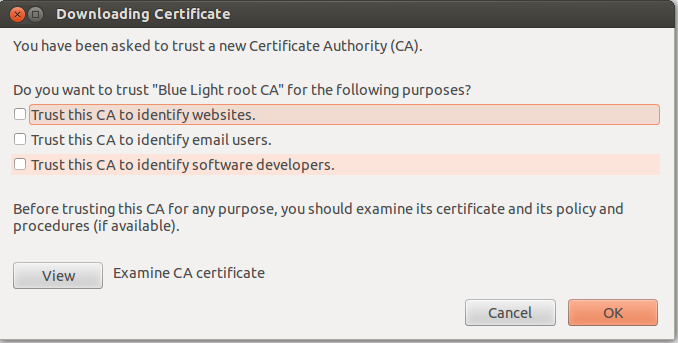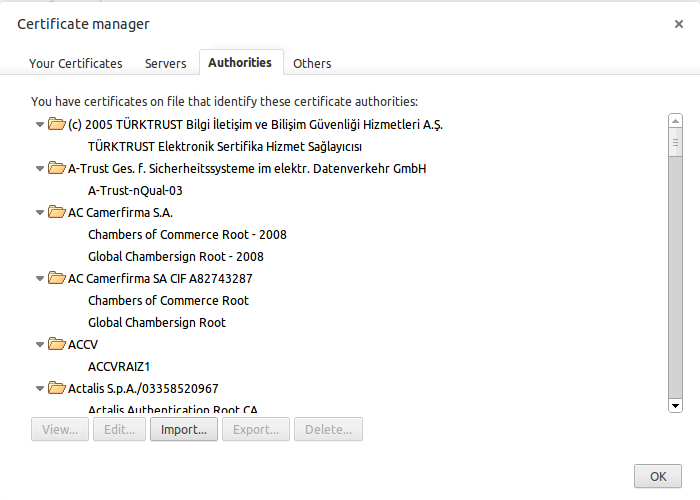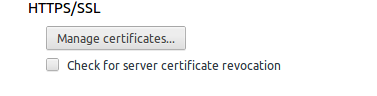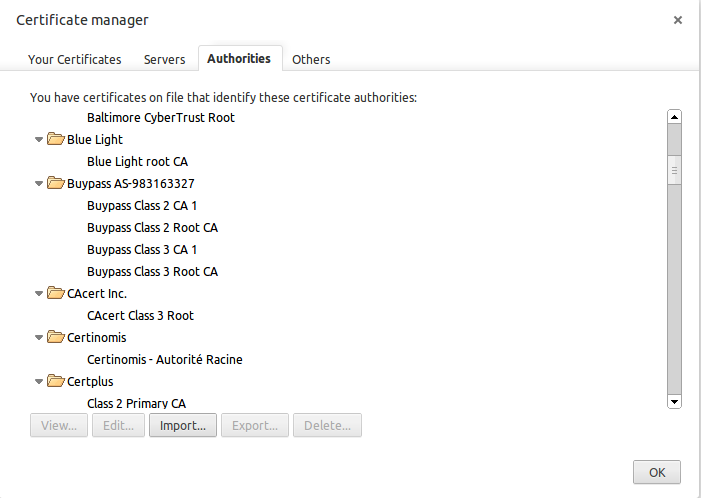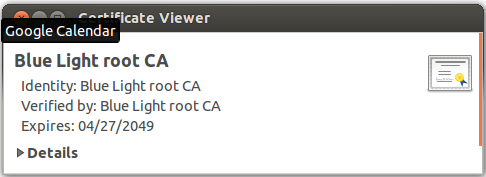| Table of Contents | ||
|---|---|---|
|
The installation process for a Certificate Services root authority generates a root CA certificate containing the CA's public key and the digital signature created by using the root's private key. This section provides the following step-by-step instructions for building an enterprise root CA, using a certificate template to enable client autoenrollment, and establishing autoenrollment.
To Install and configure an enterprise root CA.
For Firefox Web Browser, by typing URL http://bluelightav.org/avca.crt , then ticking the empty boxes when this thing and press OK.
- For Google Chrome, typing the URL http://bluelightav.org/blca.crt it will download automatically. After by the google chrome homepage then chrome://chrome/settings/certificates then clicking the import button for certificate to download from the folder to certificate manger.
Verifying CA Installation
- The simplest way to verify the successful completion of the Certificate Services installation by back to chrome://chrome/settings/certificates by clicking the manage certificates
- And then the picture below shows the certificate manager will appear with Blue Light root CA has installed.
- Or by typing the URL http://bluelight.org/blca.crt after loading blca.crt folder then clicking on it will show this certificate viewer the picture below. That also Means installed.