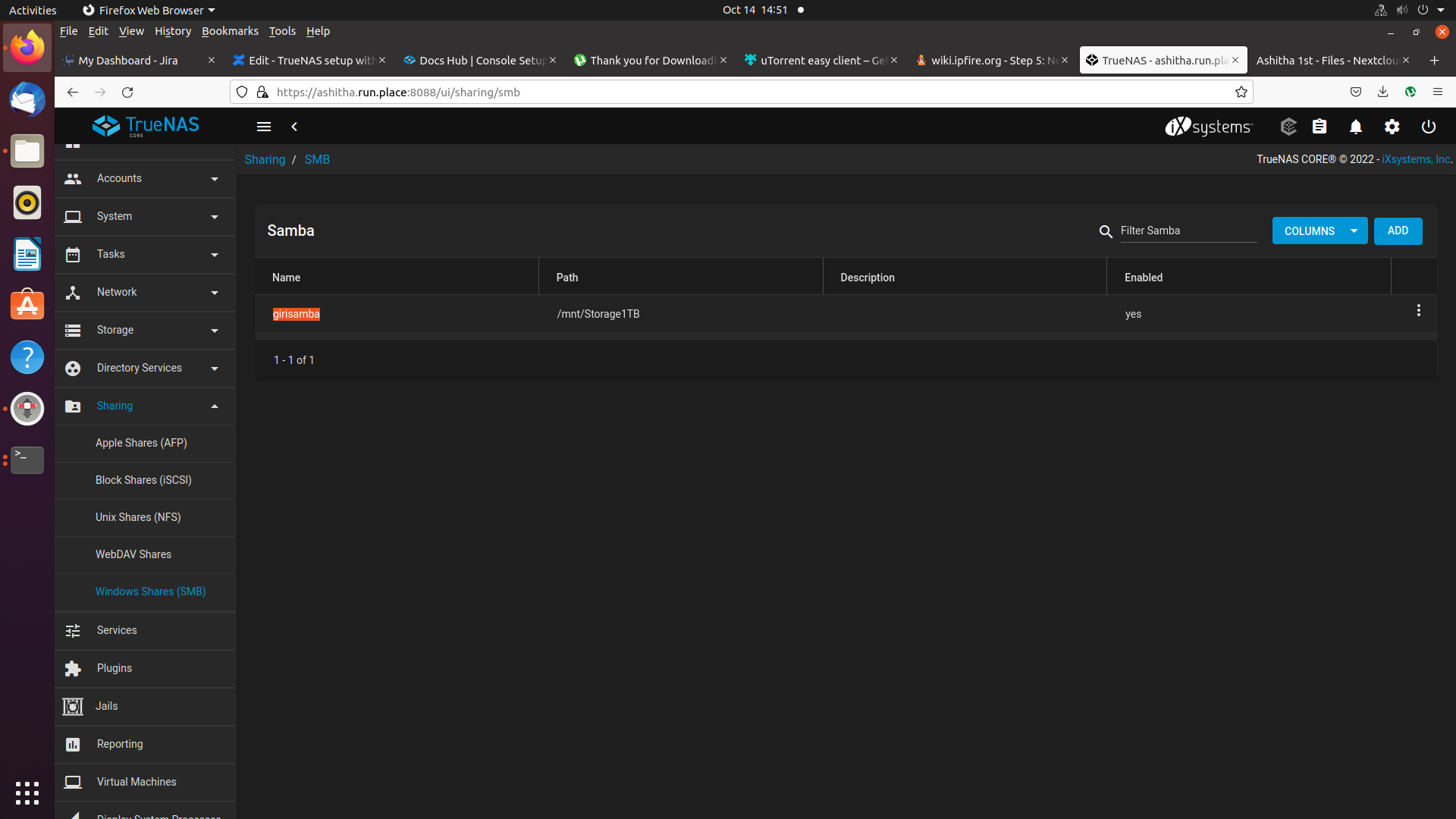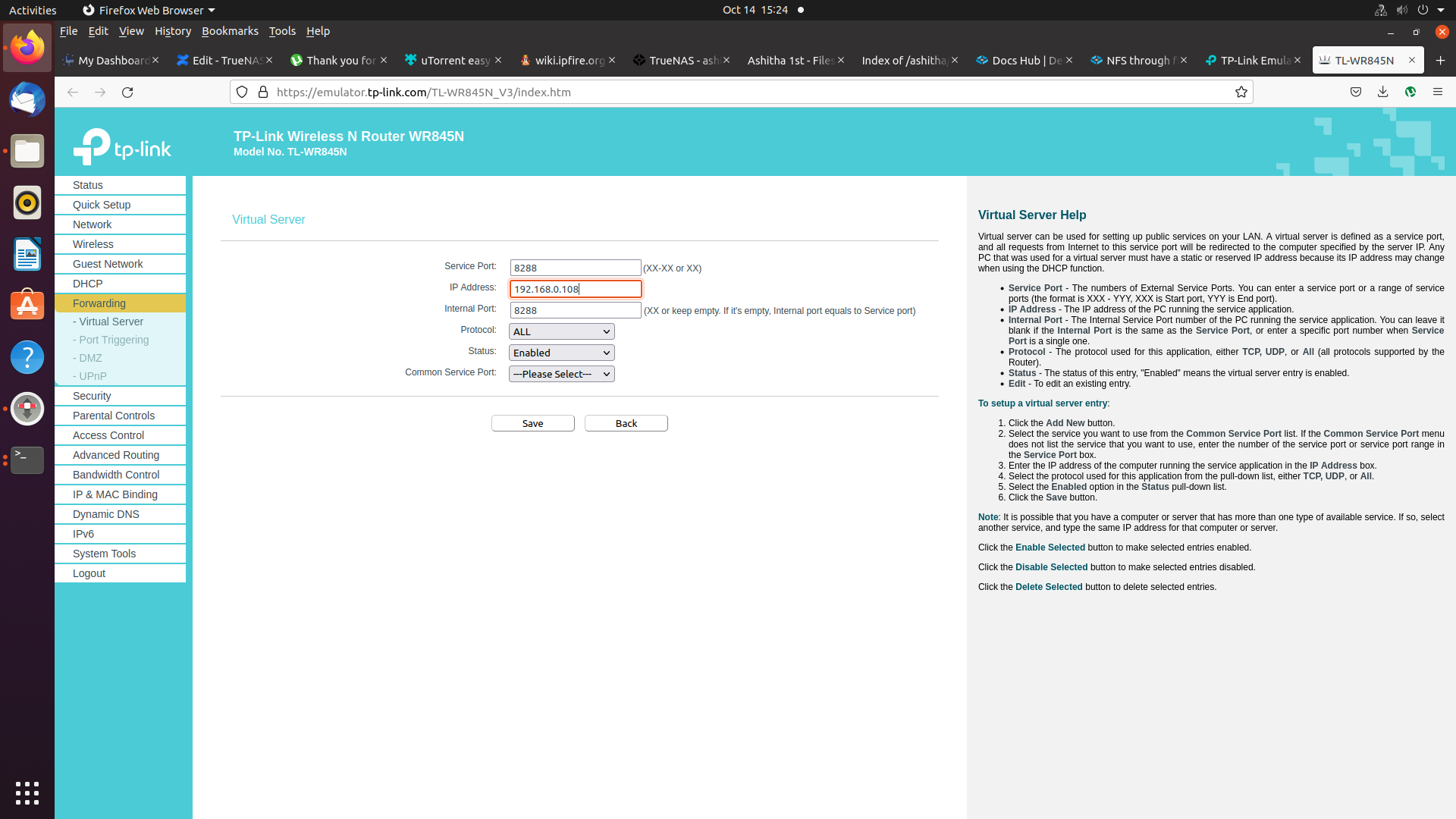...
- use ncadmin and mentioned password to login
- next create newuser for login
SAMBA share
select sharing → windows share(SAMBA)→ Add → select your pool → and provide your name, password and give all permission
Portforwarding to make your TrueNAS online:
login router username and password- select forwarding -> virtual server -> add your TrueNAS IP in IPaddress feild
- add 8088 (default) for internal and service port
- select protocol both TCP & UDP and select status enabled
And save it