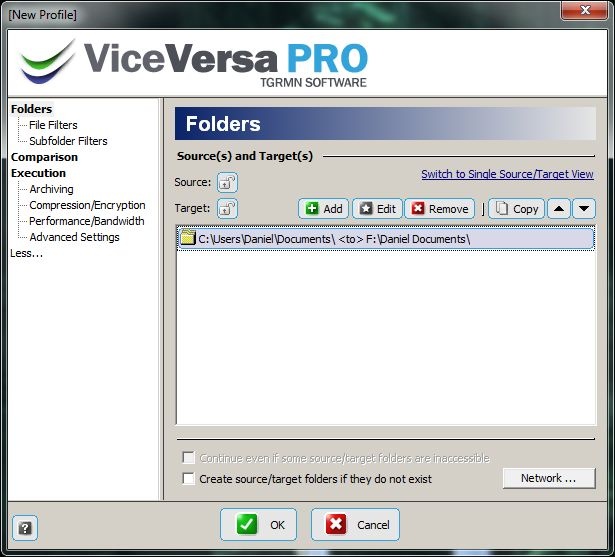...
Installation of ViceVersa and backup configuration
- Install and activate ViceVersa
- Connect external hard-drive to the PC
- Open Disk manager and assign to the external drive some letter (H...Z). It is important to keep the same letter assigned each time they connect the drive
- Run ViceVersa
- Click File -> Change Profile Settings
- Click Add and define Source and Target. Repeat this step for each location
- Click Execution, choose Backup and tick No Confirmation
- Optionally: create filters if required
- Click OK then File -> Save Profile. Save on user's PC or backup drive