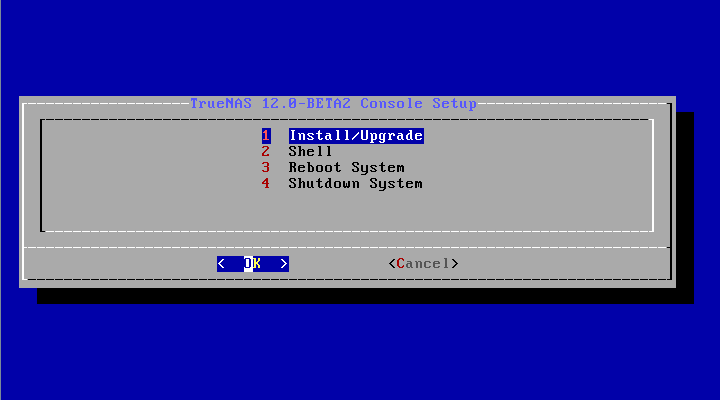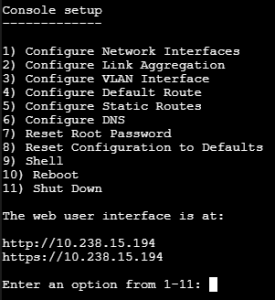...
Create bootable USB drive of TreNAS.iso using rufus tool
Install Process
- Boot the pendrive
Select Install/Upgrade.
- Select the desired install drive.
- Next, set a password for the TrueNAS administrative account
- After following the steps to install, reboot the system and remove the install media.
- After booting up find the web interface IP address
Ex: use http://10.238.15.194 in same network computer webbrowser