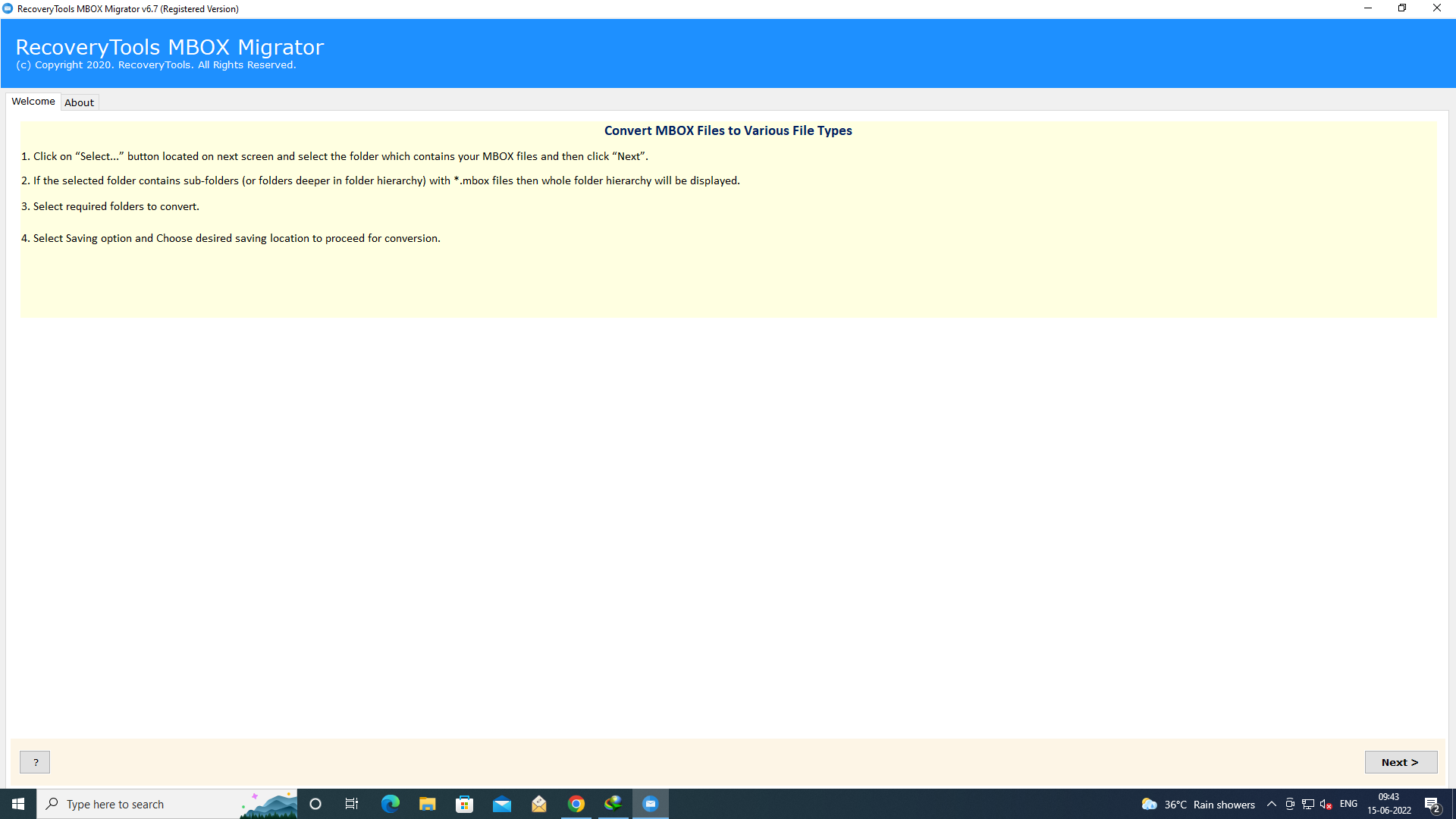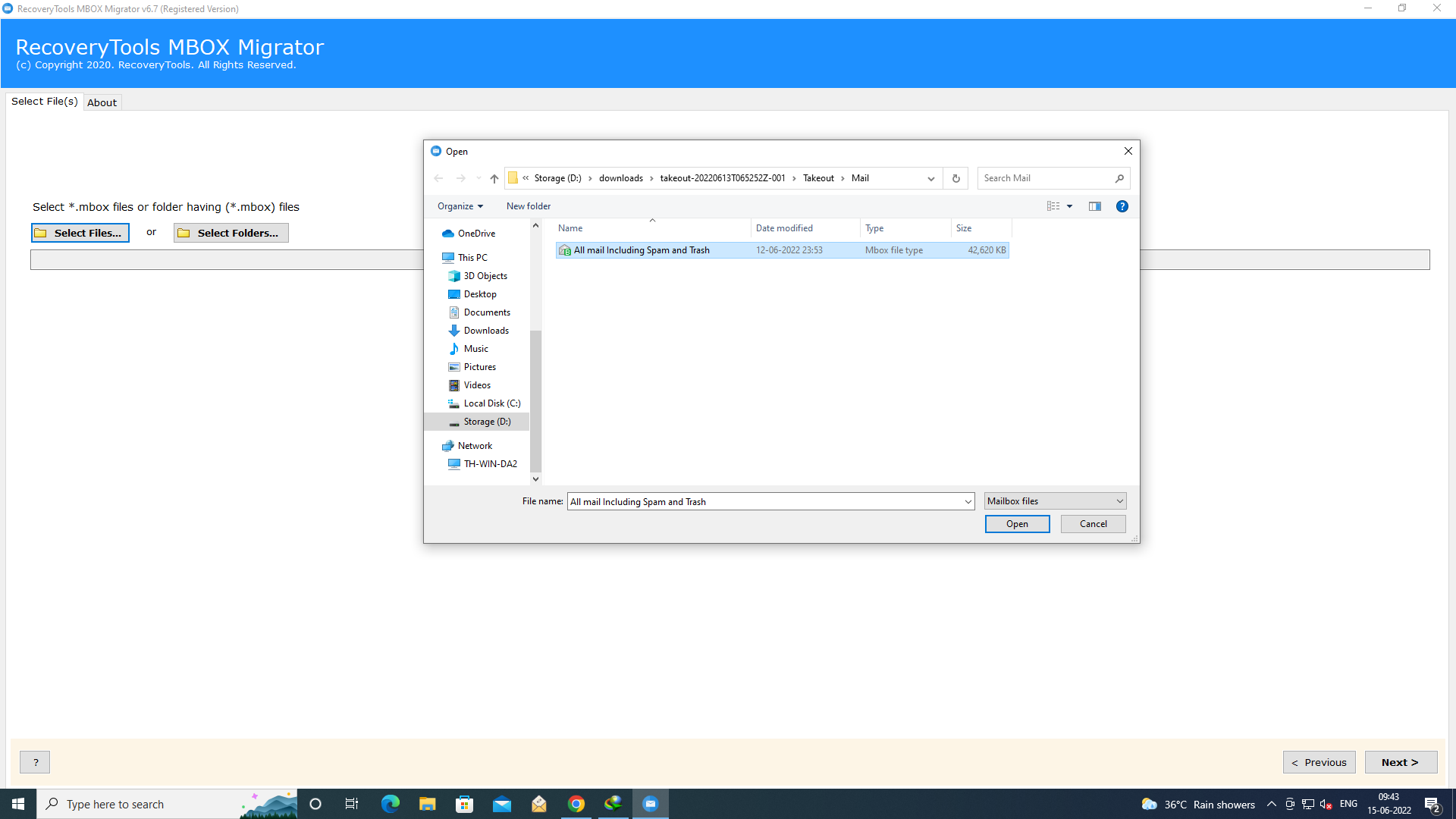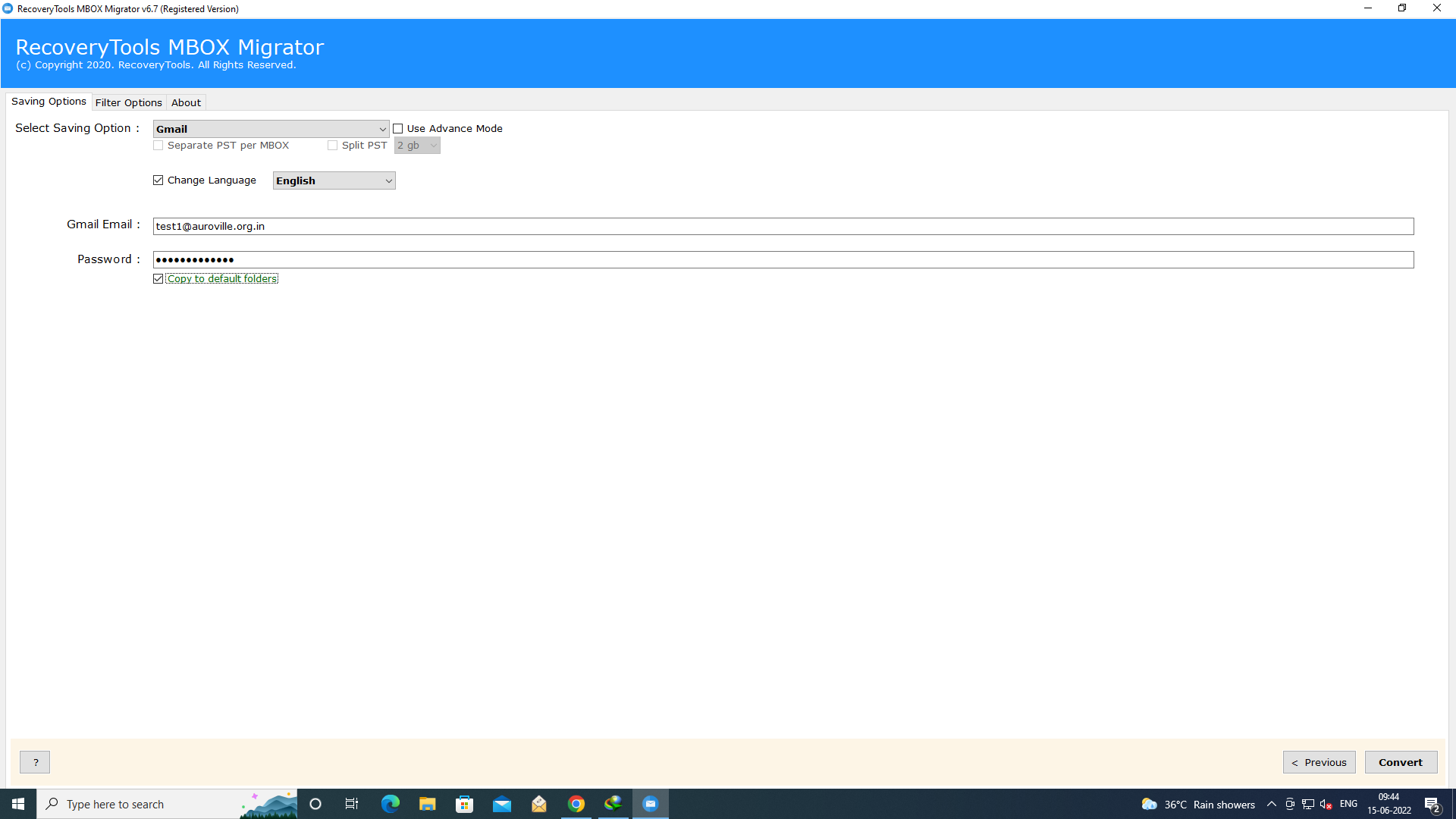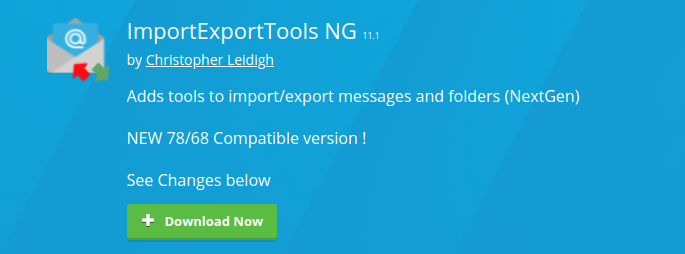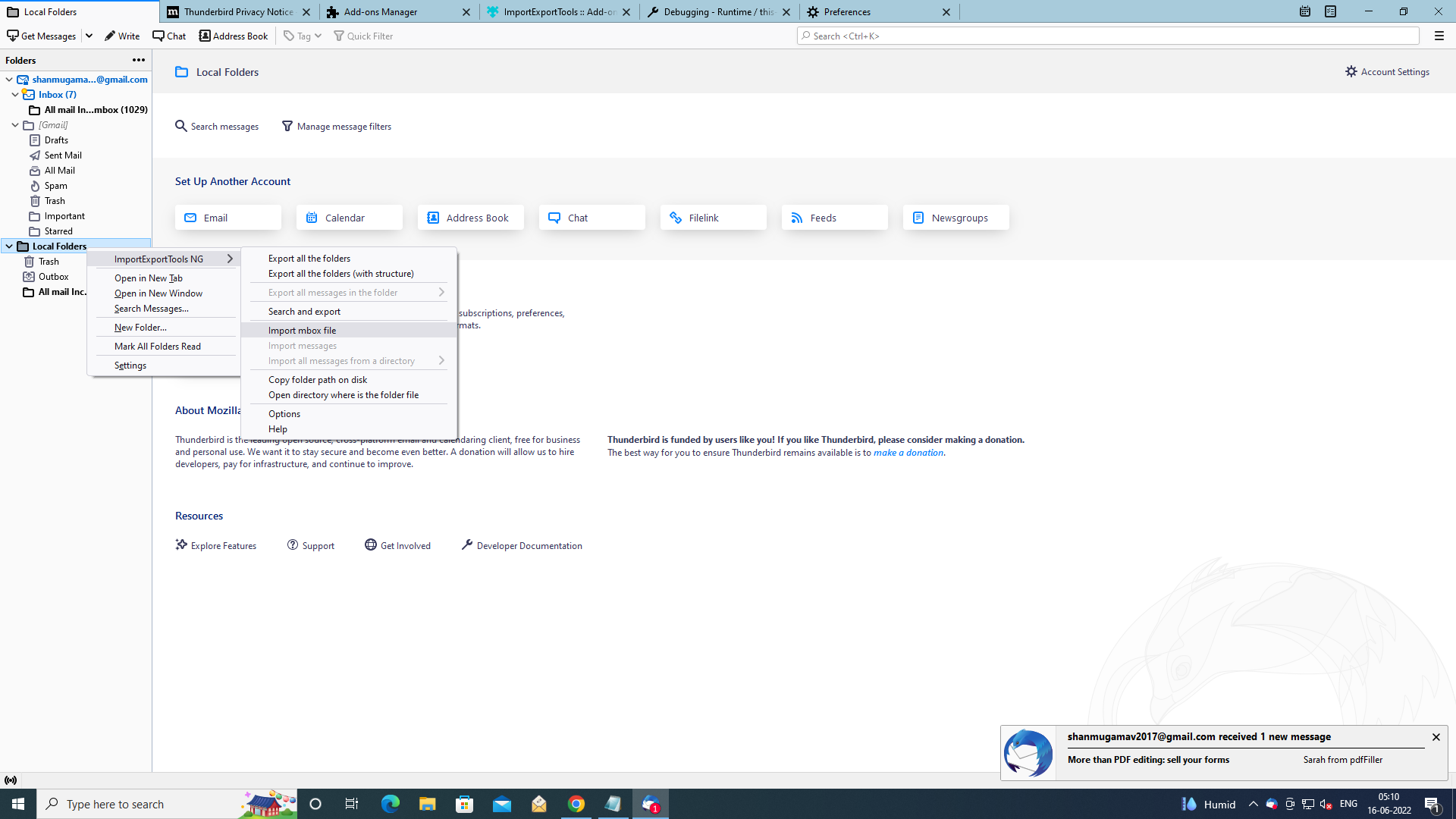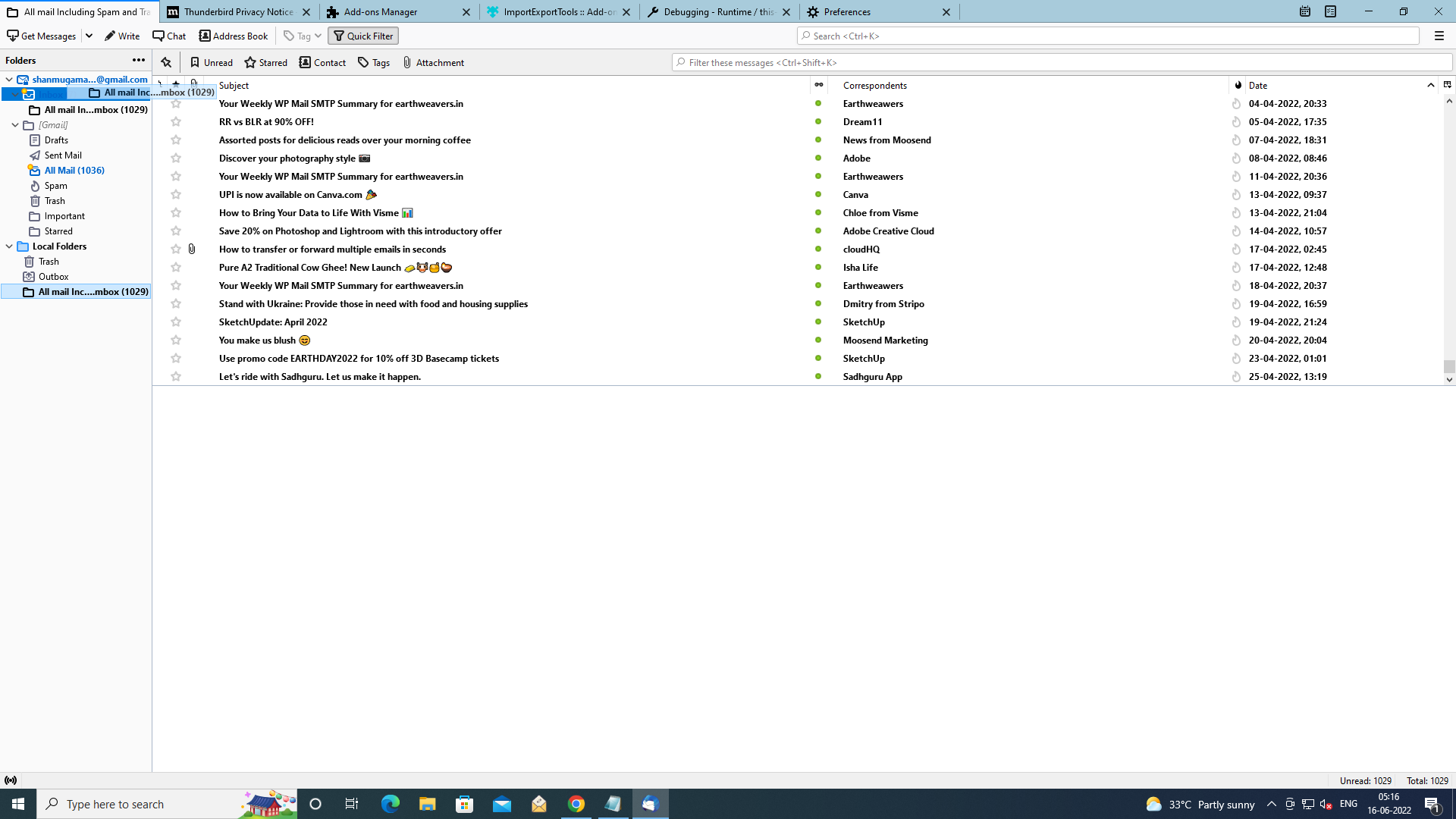Prerequisites:
A. RecoveryTools MBOX Migrator (.Mbox format emails to Google workspace managed Gmail – windows only)
- RecoveryTools MBOX Migrator
B. RecoveryTools MBOX Migrator (.Mbox format emails to standard Gmail )
- Thunderbird
- ImportExportTools NG 11.1 addon
A. RecoveryTools MBOX Migrator (.Mbox format emails to Google workspace managed Gmail – windows only)
- Install the software and register with the Pro key from the key text file located in the downloaded folder
- Link: https://getintopc.com/softwares/email/recoverytools-mbox-migrator-2021-free-download/
- select the .mbox file
- press next and select Gmail import destination
- Provide your username and password and tick copy to default folder option and press continue
B. RecoveryTools MBOX Migrator (.Mbox format emails to standard Gmail )
- Thunderbird
- ImportExportTools NG 11.1 addon
- install Thunderbird
- Install the ImportExportTools NG 11.1 addon ( Link: https://addons.thunderbird.net/En-us/thunderbird/addon/importexporttools-ng/ )
- Sign in to your destination email address
- Now right click >local folders (under inbox tool panel) > select ImportExportTools NG > select import mbox file
- Select your .mbox file
- Now you can see all your emails imported from the .mbox file
- Just drag and drop the imported folder into the inbox
- Repeat the drag and drop for sent emails, drafts, etc
- Wait for the copying progress to be done-- see the activity manager on the right bottom for the progress