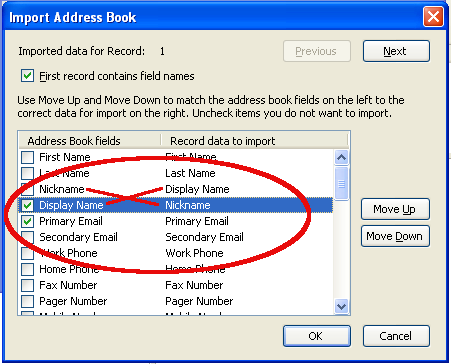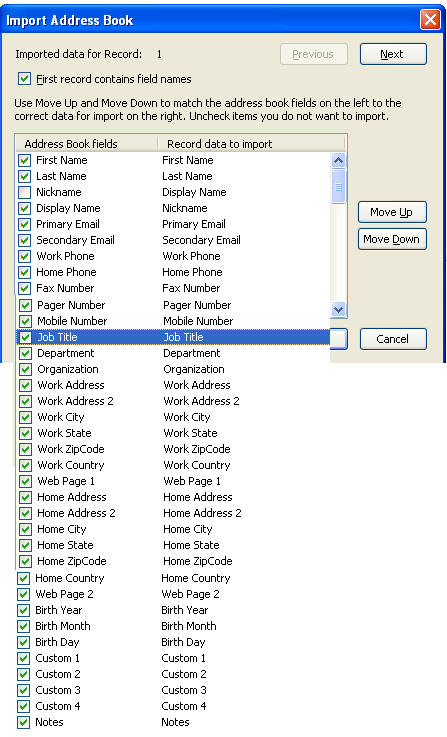...
To import it open Thunderbird, go to address book/tools/import. Choose the text file option in the next window (Text File (LDIF,.tab,.txt,.csv). In the 'select address book file' window change the 'Files of type' to 'All Files'. Then choose 'Address.csv' .
Now comes the tricky part.
Option 1: You import only the aliases and email addresses and nothing else. In this case remove all but theses to check marks and sort the fields accordingly. Switch the 'Nickname' and 'Display Name' field .
Option 2: You want to import all fields.
(Use the Move Up/Down button). Match the 'Address Book fields' on the left side with the 'Record data to import' on the right side. Make sure the checkmarks are in the right place.
Press ok. Highlight all addresses in your imported address book (in this example called 'Addresses') and drag and drop them into 'Personal Address Book'. Check if they are there. Then delete your empty imported address book folder. Done!
...