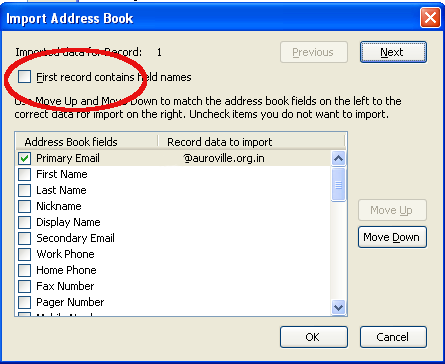...
In Courier click on one of your mailing lists and highlight all addresses in the right panel. Right click in the highlighted area and export you mailing list to 'Bulk Mail File' on your desktop. Open the Thunderbird address book. Go to TOOLS/IMPORT/ADDRESS BOOK/TEXT FILE. To see the text files change the files types to 'all files' and chose your bulk mail file. Choose only the email address field to import. Make sure to uncheck the 'First record contains field names' field.
You will get a new address book with the name of your file. Now highlight your Personal Address Book and press the 'New List' button. Give it the same name like your mailing list before. Click on your newly imported address book and highlight all address in the right pane. Drag and drop them into your mailing list. Check if they are there. If so delete the address book with the same name (which you imported). Repeat that with your other mailing lists.