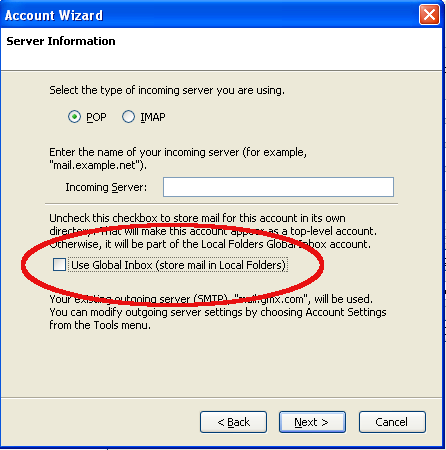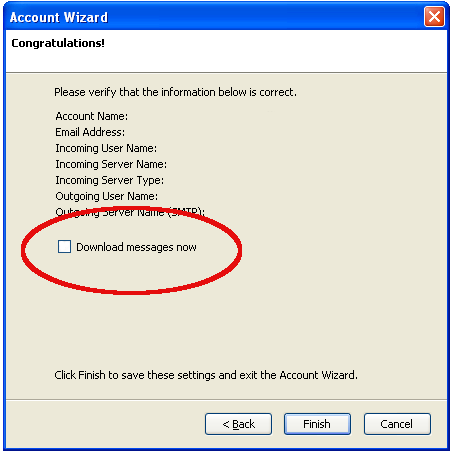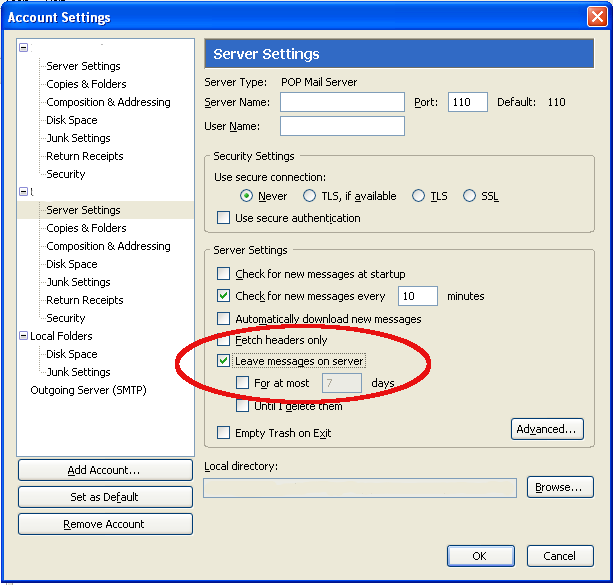...
Before you can migrate you have to start Thunderbird at least once and if possible create the mailbox you want to migrate. Enter the pop and smtp-settings and finish the wizard. Running the account wizard make sure you you disable the Global Inbox check mark if you want to use multiple email accounts and for each account a separate inbox.
It it useful not to download the mails right away. If the window comes up disable the checkmark.
Go to Account Settings/Server Settings and check the option 'Leave messages on server'. If you forget this all mails will be deleted on the server. There is no 2nd chance!
Step 2 - Using Courex
For more detail about this program refer to the help file that comes with the program. Close Courier and Thunderbird. Start Courex and enter in the
Migrating the address book
...