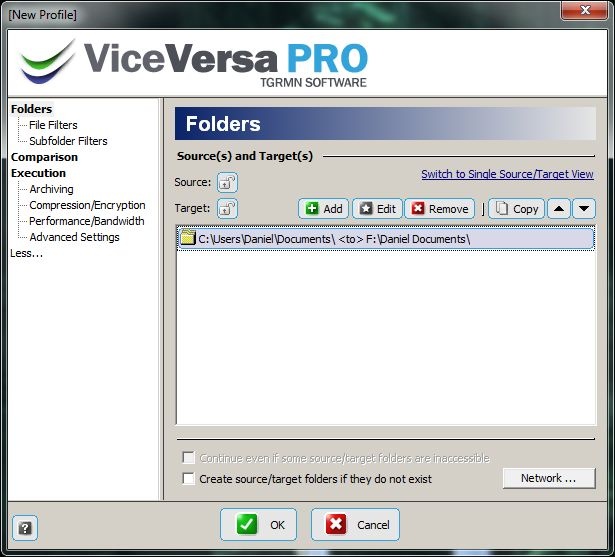- Introduction
- Installation of ViceVersa and backup configurationInstallation
- Routine use
Introduction
The aim of this procedure is to create up-to-date mirror copy of user's important data and settings on a (external) hard-drive. User is responsible for running backup manually from time to time. So that user has personal responsibility and control on the backup procedure and his personal backed up data.Backup is performed by means of FreeFileSync software that is operated from within the batch file that contains all parameters needed for this. Setup generates reports that being sent over email as attachments in case of backup operation completed with errors. Otherwise, if no errors registered, OK email is sent. In addition there is general moni
Installation of ViceVersa and backup configuration
...
...
- Click File -> Change Profile Settings
...
Execution
...
of
...
- Connect external drive
- Run User's backup profile (ensure that external drive letter is the same as defined in profile. If not, open Disk manager and assign to the external drive corresponding letter)
- Click Compare and Execute (Ctrl+Y)
...
backup
...