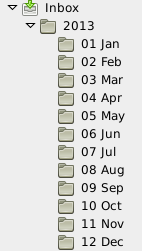
All the mails in each Thunderbird folder are stored in a single file. These files can become huge, making Thunderbird slower and less stable and increasing incremental backup data volume. Typically the Inbox and Sent Items are affected.
The problem is often made worse by the fact that Thunderbird does not remove deleted mails from these files until the folder is compacted; deleted mails remain in the files, marked as invisible.
Our solution is to break up the large folders by making sub-folders. For example:
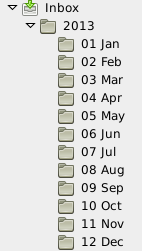
In this example, a single huge INBOX file has been broken into a 2013 subdirectory which contains a subdirectory for each month of the year. If the size of the emails is not great, a single subfolder for each year would be OK.
To create the above, context click on the Inbox folder and select New Folder. Enter its name, 2013. If required, create the folders for each month by similarly creating new sub-folders under the new 2013 folder.
Move emails (up to ~100 at a time for safety) from the Inbox into the appropriate new sub-folders.
Context click the Inbox folder and choose Compact.
Related page: http://kb.mozillazine.org/Compacting_folders