Table of Contents
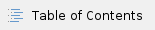
Introduction
Using a UFD for booting a single bootable .iso image and re-writing it every time you want to boot something else is not efficient. This page is about creating UFDs offering a choice of boot images.
We have used both Easy2Boot (a.k.a E2B) and MultiSystem (a.k.a LiveUSB MultiBoot) to create bootable UFDs . Based on that experience, we are tending to prefer MultiSystem.
E2B - Easy2Boot
sources:
Pros:
- Simple enough
- Clear
- Works with most iso's
- Loads directly the iso
Cons:
- Slower than other solutions
Prepare the drive
Format your USB Flash Drive to use a Single Partition (FAT32 type 0C - or if posible add a small 2nd partition too, to help bootability) using
gparted - or do it the hard way using fdisk as follows:
- Open a terminal and type sudo su
- Type fdisk -l (and note which device is your USB Drive)
- Type fdisk /dev/sdx (replacing x with your actual usb device)
- Type d (to delete the existing partition) (press d again to delete the next partition, etc.)
- Type n (to create a new partition)
- Type p (for primary partition)
- Type 1 (to create the first partition)
- Press Enter (to use the first cylinder)
- Press Enter again (to use the default value as the last cylinder)
- Type a (for active)
- Type 1 (to mark the first partition active "bootable")
- Type t (for partition type)
- Type c (to use fat32 partition)
- Type w (to write the changes and close fdisk)
Create a Fat32 Filesystem on the USB Flash Drive:
fdisk -l (check which device is the USB Flash drive)
umount /dev/sdx1 (to unmount the mounted partition if it is mounted)
sudo mkfs.vfat -F 32 -n MULTIBOOT /dev/sdx1 (to format the partition as fat32)
Assuming that the bootlace.com executable is on /mnt/mysrc and the USB drive is sdx, use the following command to install grub4dos to the MBR with 0 seconds timeout
sudo /mnt/mysrc/bootlace.com --time-out=0 /dev/sdx (note that we specify the whole disk sdx)
If you have formatted the drive as NTFS using gparted, you may need to add the --ntfs parameter to the command line
- Extract the Easy2Boot files from the E2B zip file and copy it onto the USB Flash drive
e.g.
unzip /mnt/mysrc/Easy2Boot_v1.10.zip -d /mnt/newusb/
Add iso to the USB stick
- Copy all your linux livecd ISOs to the \_ISO\MAINMENU or \_ISO\LINUX folder using the GUI File Manager in linux.
For other ISOs or for linux ISOs+Persistence, follow the instructions in the Easy2Boot tutorial.
Finalize the install
The iso files need to be contiguous or they will not be read properly.
df
sudo perl defragfs.pl /mnt/newusb/ -f
MultiSystem
Introduction
 The text below is old, in early draft and may not be thoroughly researched. Maybe more at https://jira.bluelightav.org/browse/BLUE-1882
The text below is old, in early draft and may not be thoroughly researched. Maybe more at https://jira.bluelightav.org/browse/BLUE-1882
Website of the project: http://liveusb.info/dotclear
Pro:
Cons:
- Does a lot of tricky things on your system,
- Many iso will not work properly
Requirement
- ubuntu 12.04 (only works on systems with apt-get)
- xterm
- UFD formated in FAT32 with non spaced label
Install
- Get the tarball. Attachment: install-depot-multisystem.sh.tar.bz2. Repository: rose:home/share/resources/software/Linux/install-depot-multisystem.sh.tar.bz2).
- Extract
: tar -xjf install-depot-multisystem.sh.tar.bz2 - Run install-depot-multiboot.sh
gksu install-depot-multiboot.sh |
Add images to the drive
- Insert the UFD (better let it be automounted as the mount point should be /media/<label>)
- Launch the software: Multisystem
- Select the USB device to use and click Validate
- drag and drop the images you want to add.
The text below is old, in early draft and may not be thoroughly researched. Maybe more at https://jira.bluelightav.org/browse/BLUE-1882