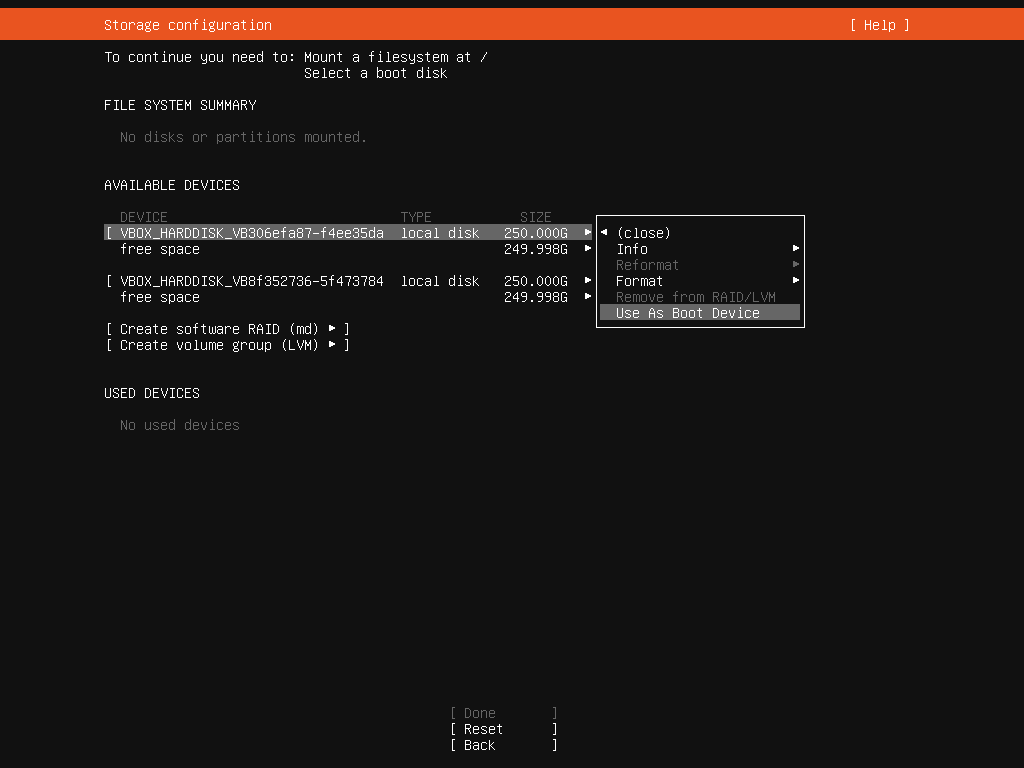
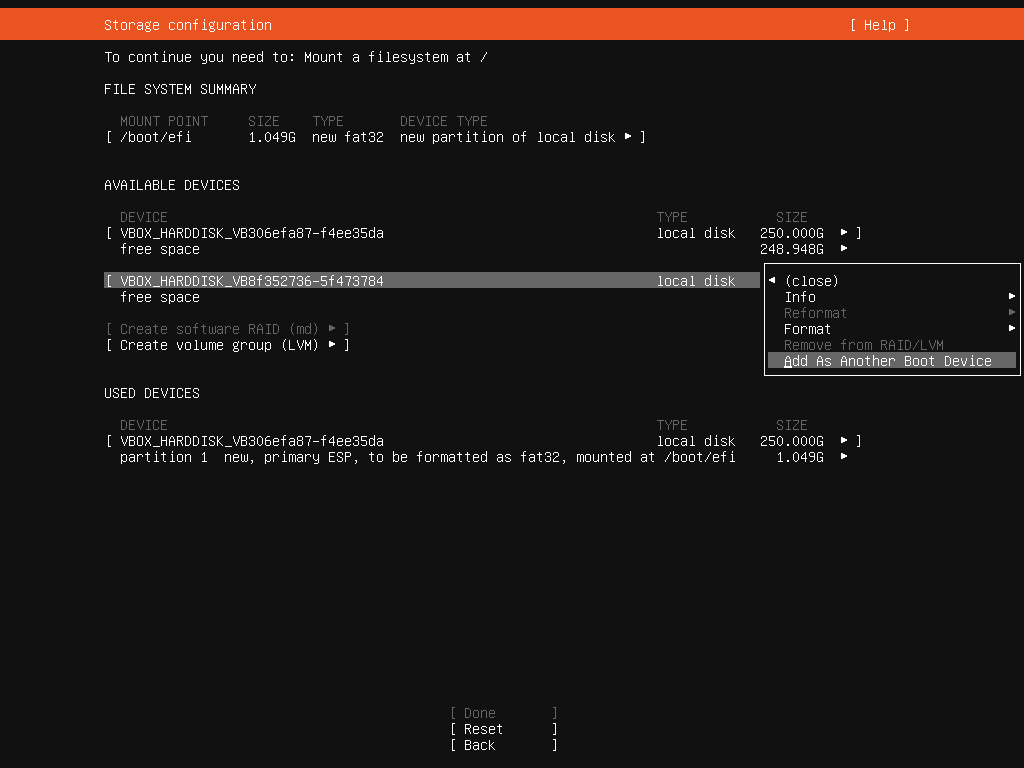
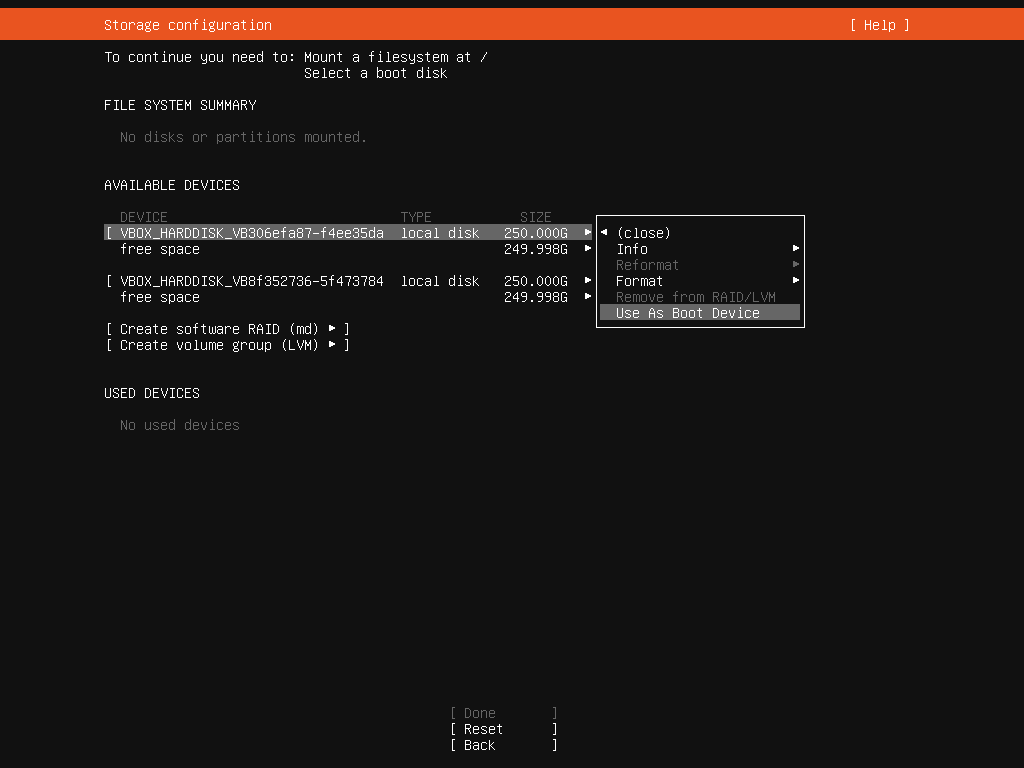
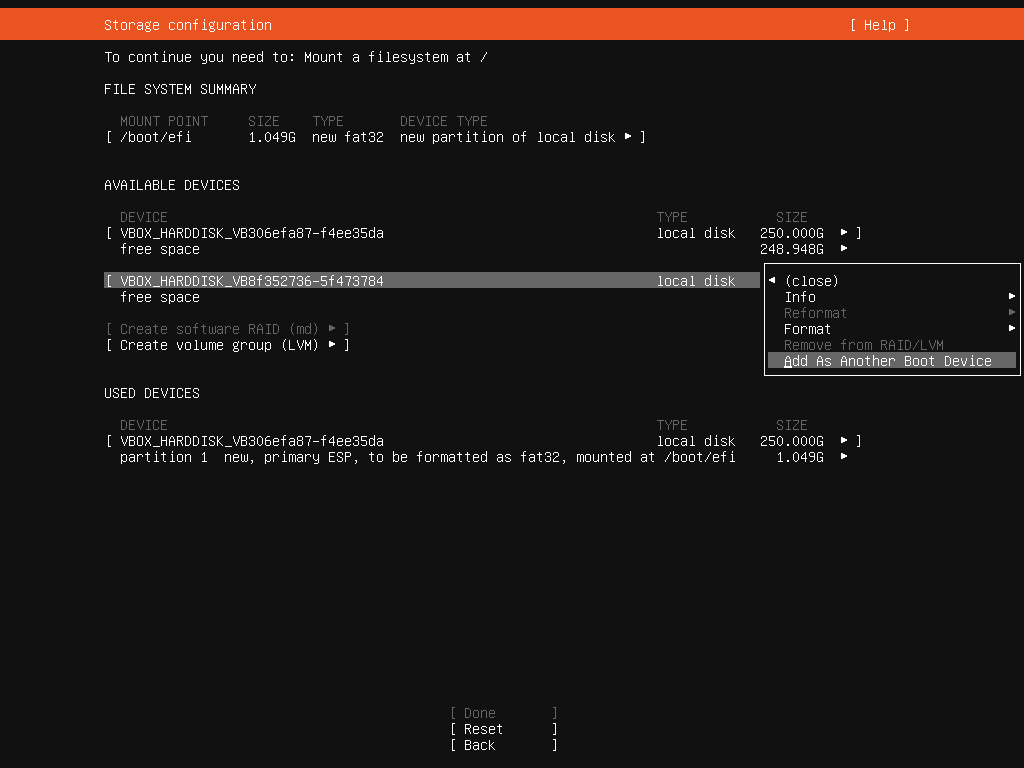
2. Resize EFI boot partition from default 1GB to 250MB for both drives
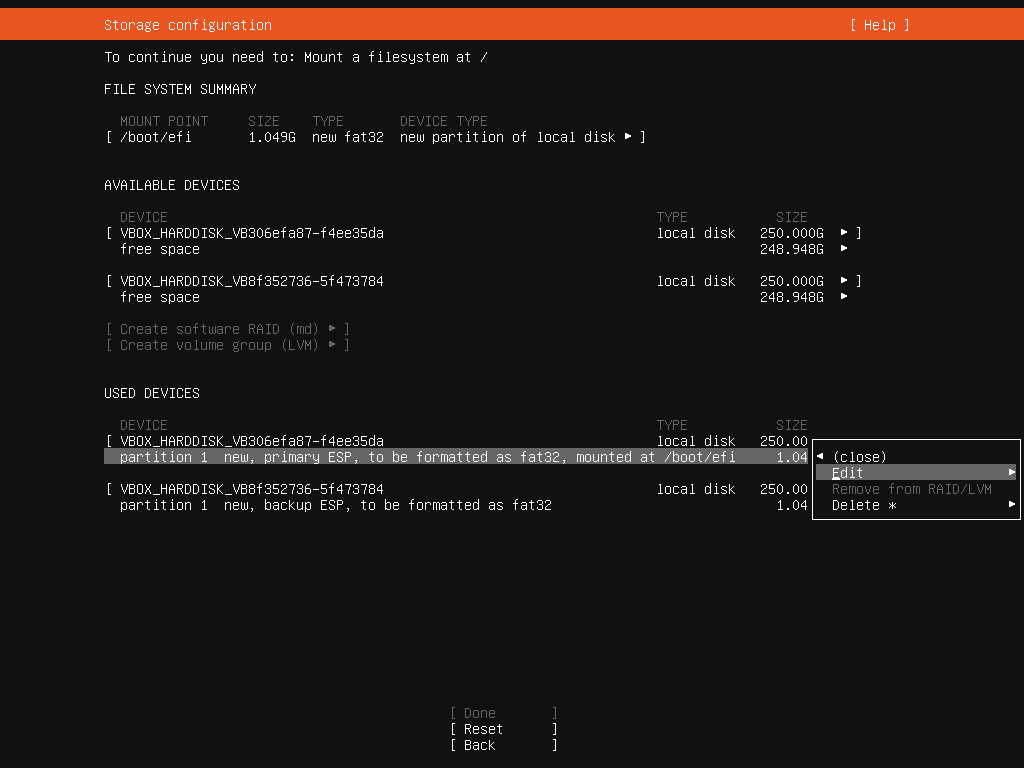
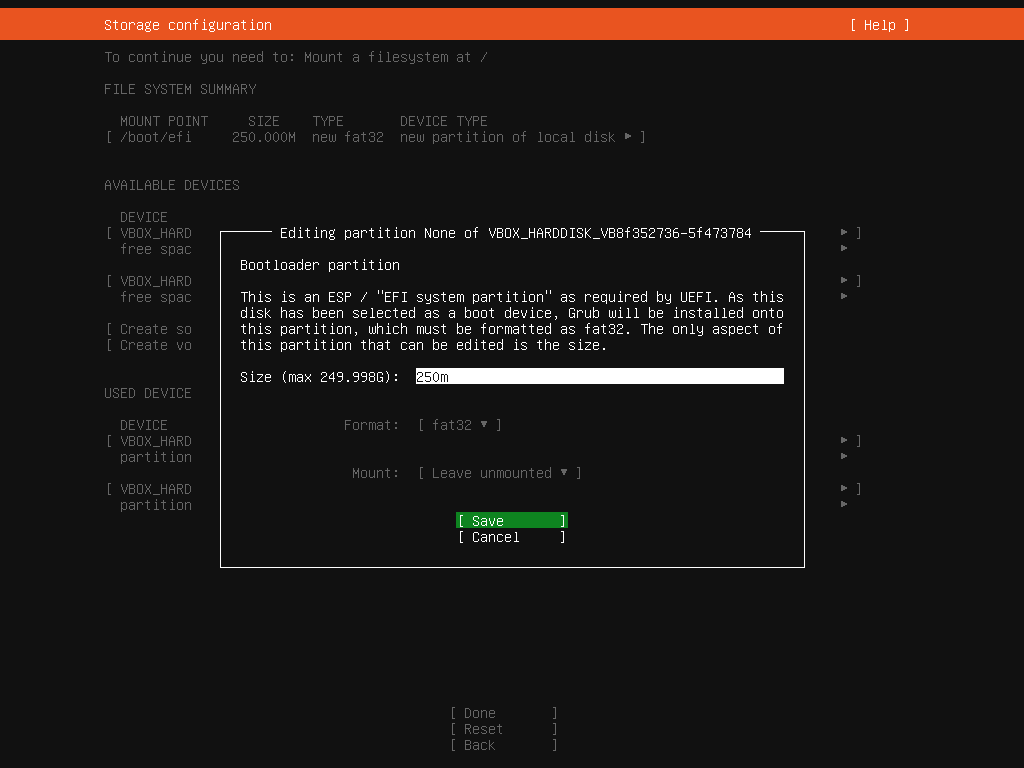
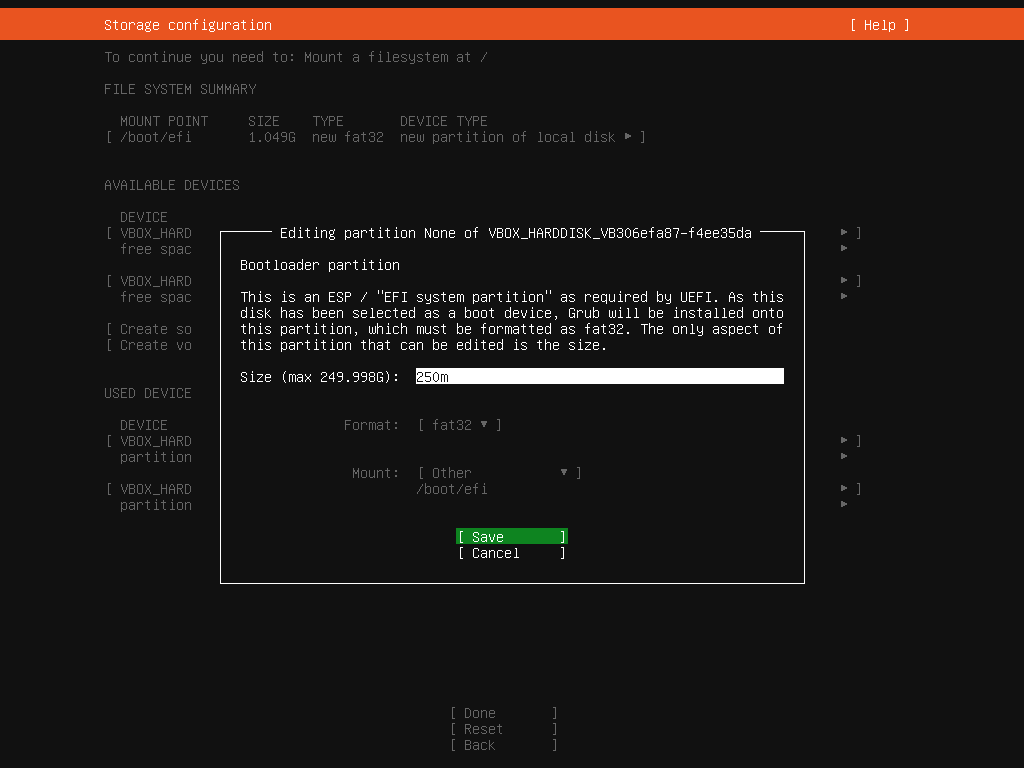
3.Add an GPT partition to both the drives (assign same size and unformated )
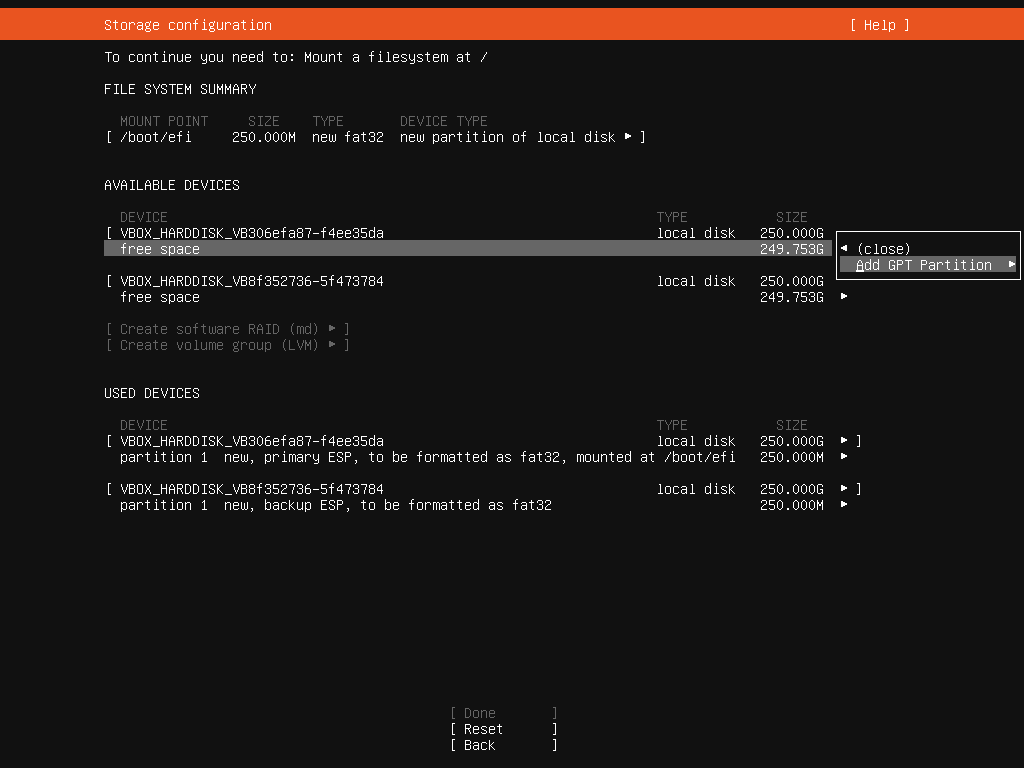
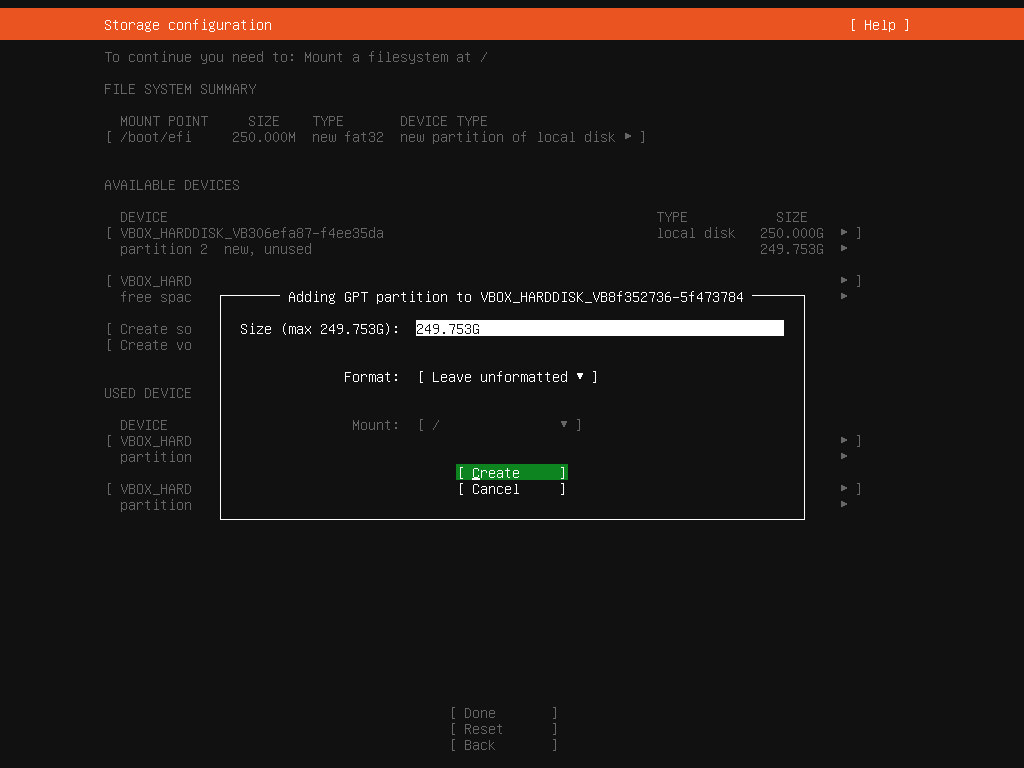
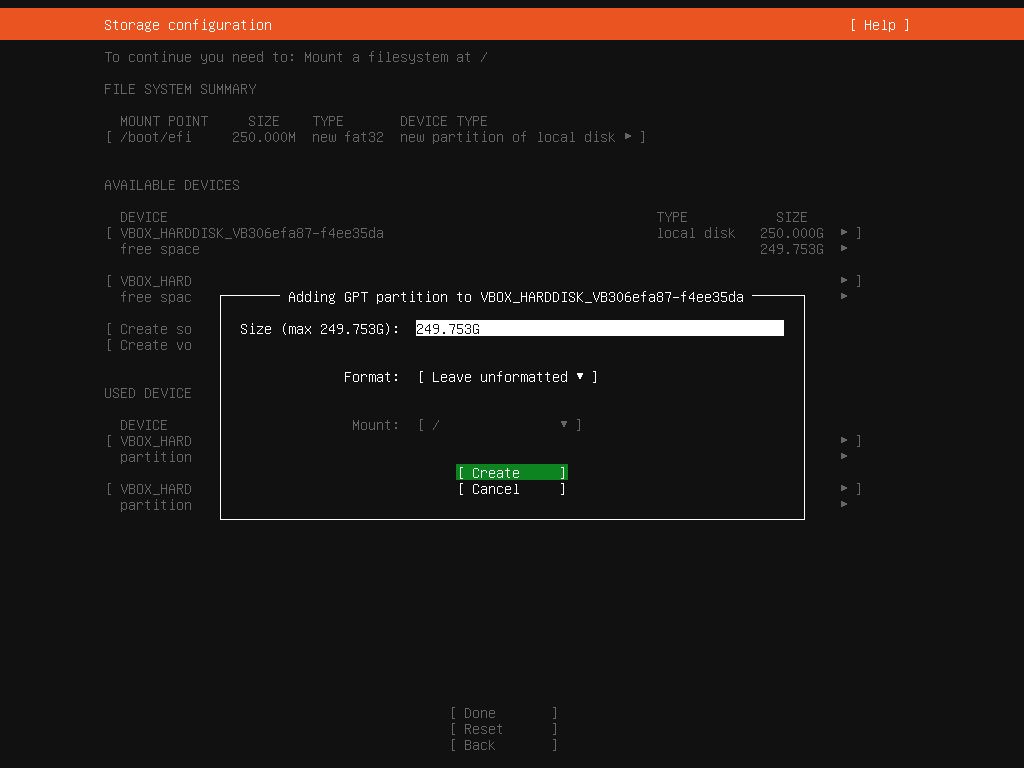
4. Create a software RAID and select the partition that you created
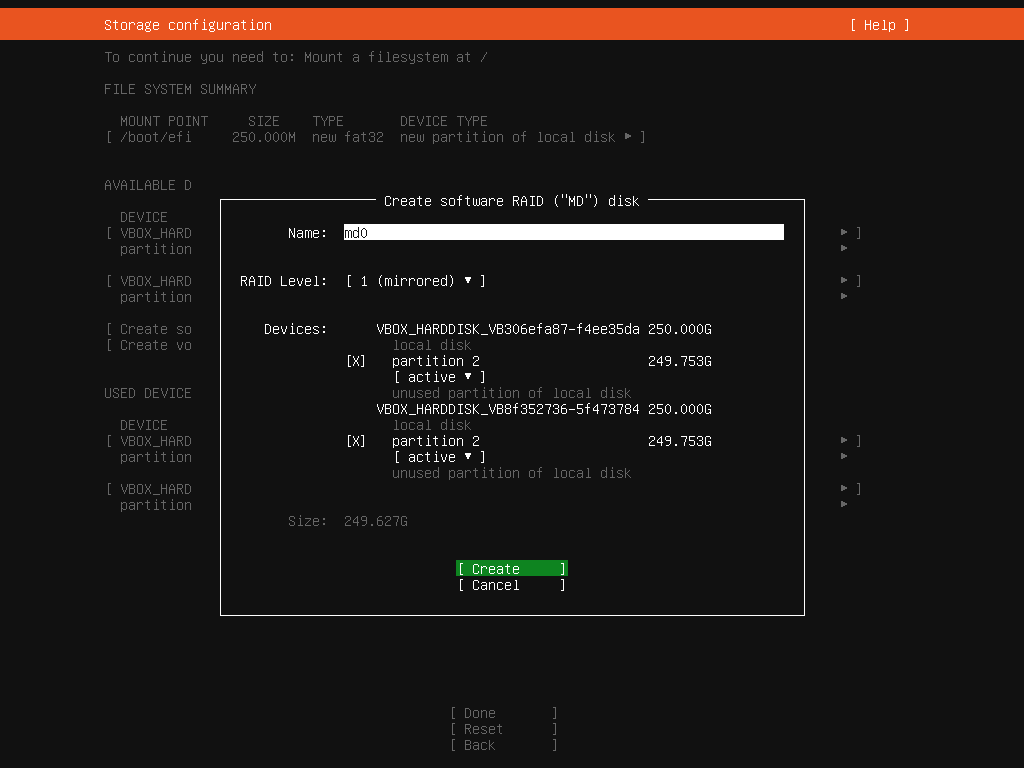
5. Create a Logical Volume Group
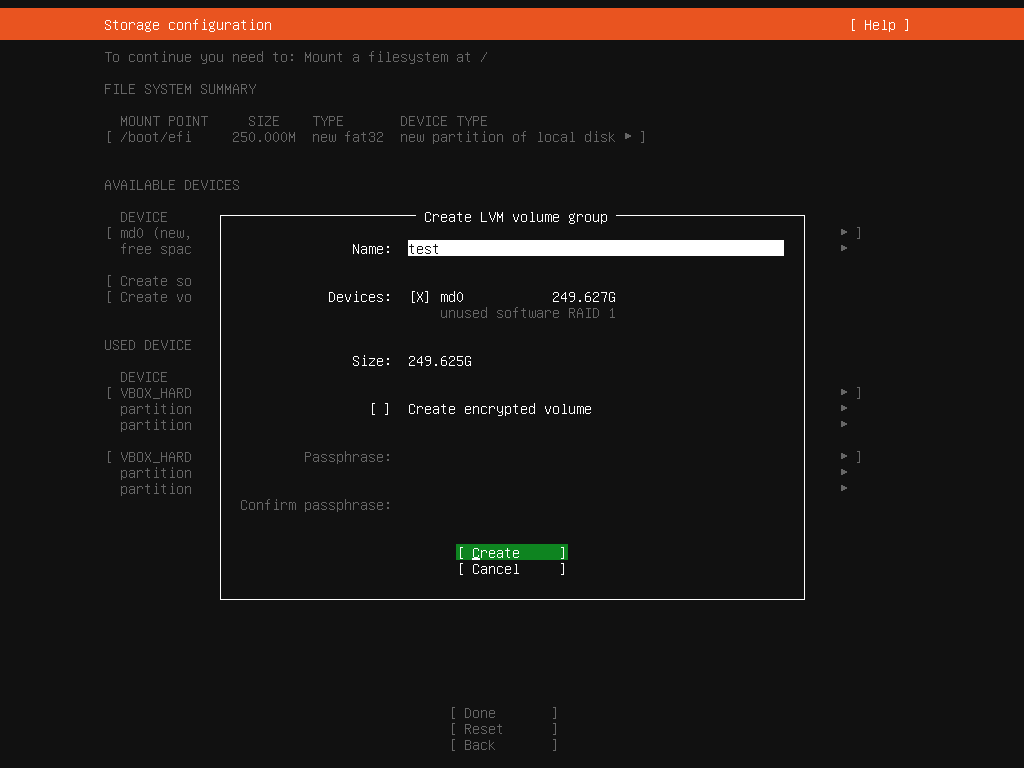
6. Create Logical volumes – Ex: (for 250GB-2-SSD)
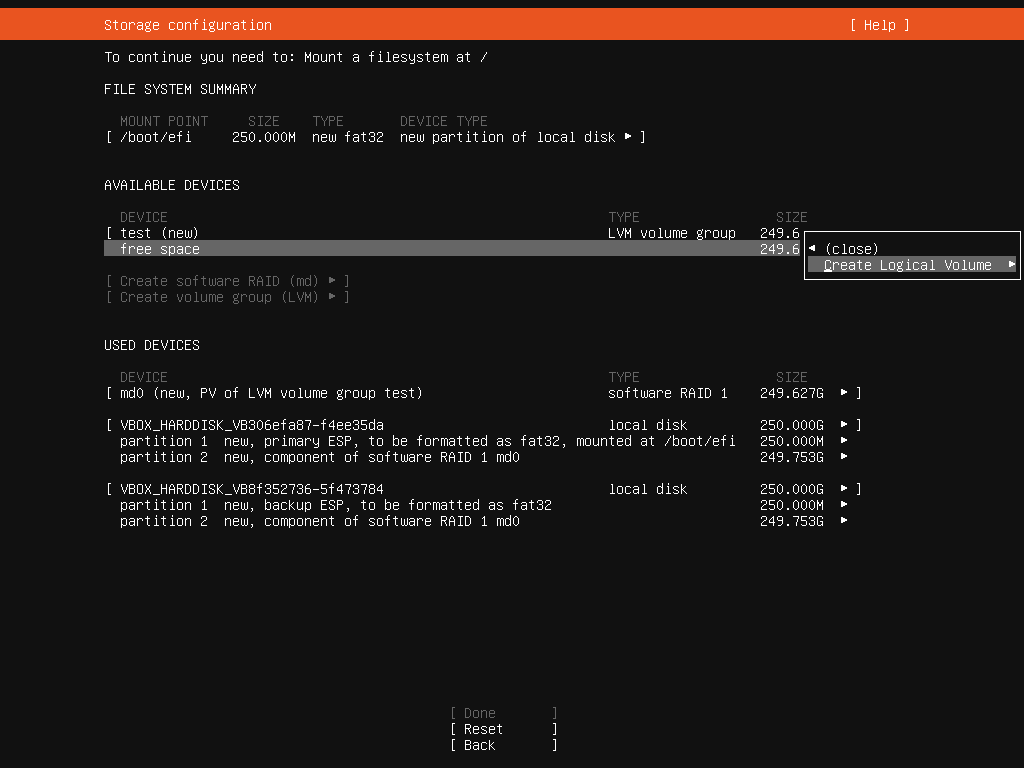
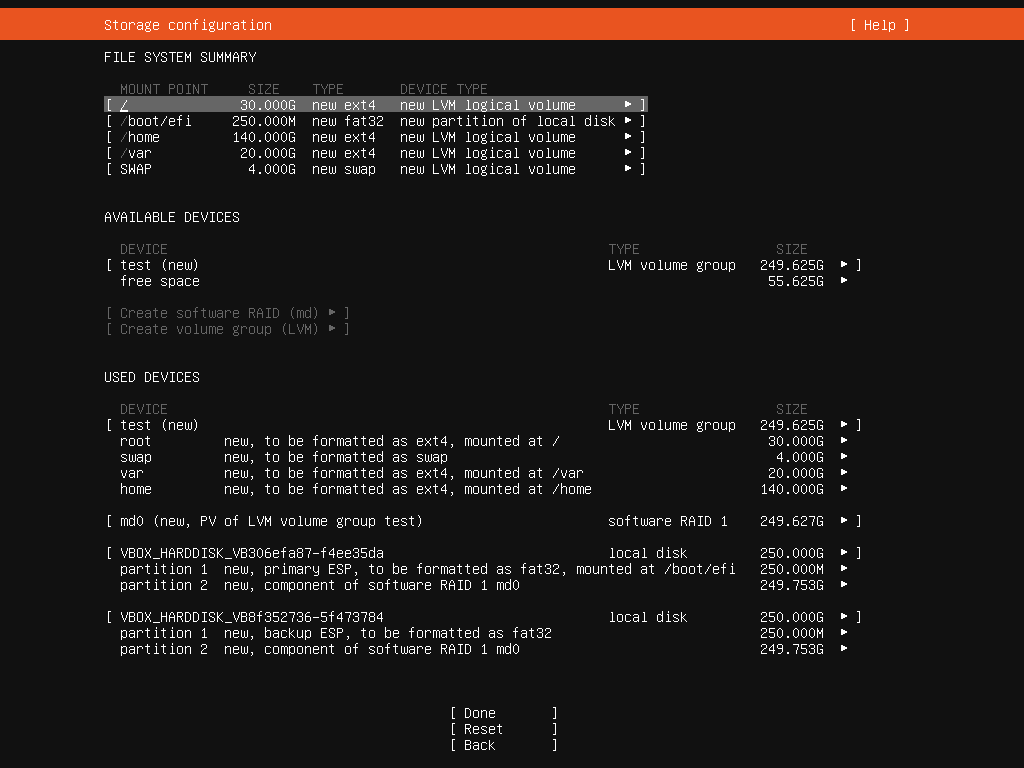
Press Done
7. Provide your Username and Password
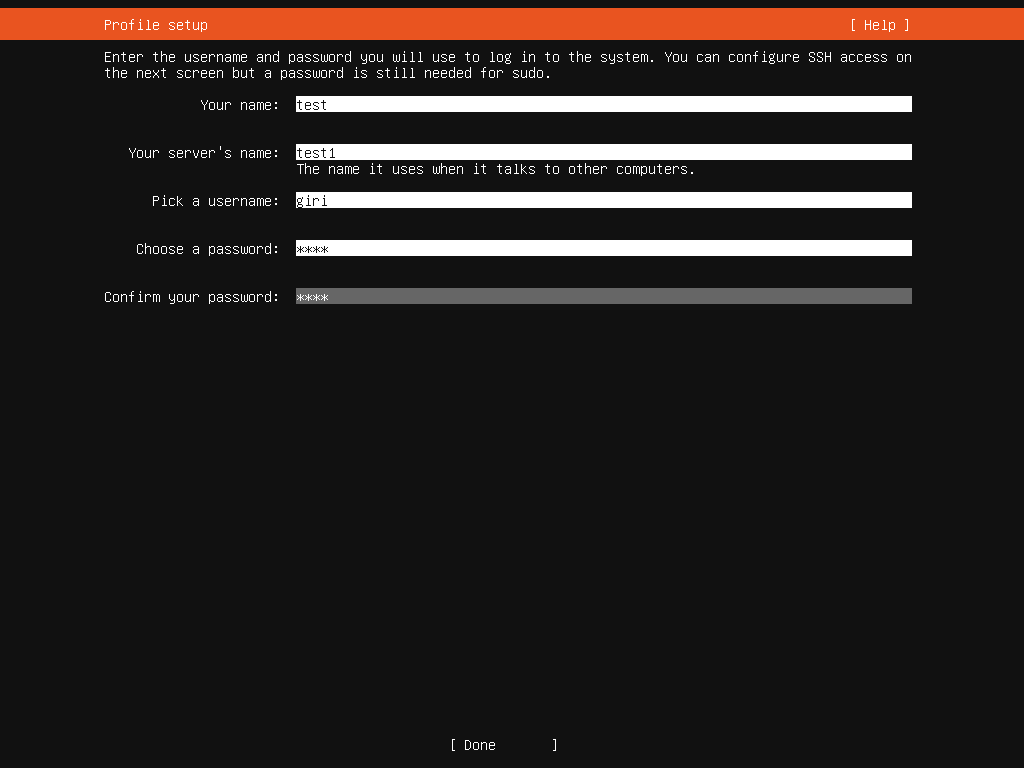
8. Make sure press finish to after the installation log shows success