Linux Networking Course
History
*Arpanet
*switched network
*TCP/IP
*spread in the 90's
TCP/IP
What is a protocol
*strict procedure how things are done
*communication between layers
*clearly defined interfaces
*data encapsulation
*example
TCP/IP protocol
*Application
*Transport
*Network
*Physical / Data link
from wikipedia
Physical layer / Data link layer
*not much of a concern for us.
*different topologies (ethernet, wirless, DSL, modem etc)
*this is about the physical connection
*here the bits are shifted.
*how many Volt represent a 1, how many a 0
*ethernet address (HWaddr in Hex format)
Network layer
*IP ICMP
*IPv4 32bit written in dotted decimal notation
*65.212.180.178
*different classes
A starts with 0 B starts with 10 C starts with 110 D starts with 1110
*although outdated it roughly specifies the network and host part.
*Common now is the CIDR (Classless InterDomain Routing)
192.168.10.3/24
this actually stands for
11000000 10101000 00001010 00000011 11111111 11111111 11111111 00000000
private networks that are not routed
10.0.0.0 - 10.255.255.255 (10/8 prefix) 172.16.0.0 - 172.31.255.255 (172.16/12 prefix) 192.168.0.0 - 192.168.255.255 (192.168/16 prefix)
localhost 127.0.0.0/8
"network addresses" ending with 0
"broadcast addresses" ending with 255
routing
nat
configuration
Transport Layer
UDP (User Datagram Protocol)
connectionless
media-streaming
TCP (Transmission Control Protocol)
makes sure every packet arrives
if it didn't arrive, it will request it again
ftp-data-transfer
*connections through ports
*well known ports can be found in /etc/services
~$ cat /etc/services # Network services, Internet style # # Note that it is presently the policy of IANA to assign a single well-known # port number for both TCP and UDP; hence, officially ports have two entries # even if the protocol doesn't support UDP operations. # # Updated from http://www.iana.org/assignments/port-numbers and other # sources like http://www.freebsd.org/cgi/cvsweb.cgi/src/etc/services . # New ports will be added on request if they have been officially assigned # by IANA and used in the real-world or are needed by a debian package. # If you need a huge list of used numbers please install the nmap package. tcpmux 1/tcp # TCP port service multiplexer echo 7/tcp echo 7/udp discard 9/tcp sink null discard 9/udp sink null systat 11/tcp users daytime 13/tcp daytime 13/udp netstat 15/tcp qotd 17/tcp quote msp 18/tcp # message send protocol msp 18/udp chargen 19/tcp ttytst source chargen 19/udp ttytst source ftp-data 20/tcp ftp 21/tcp fsp 21/udp fspd ssh 22/tcp # SSH Remote Login Protocol ssh 22/udp telnet 23/tcp smtp 25/tcp mail time 37/tcp timserver time 37/udp timserver rlp 39/udp resource # resource location nameserver 42/tcp name # IEN 116 whois 43/tcp nicname tacacs 49/tcp # Login Host Protocol (TACACS) tacacs 49/udp re-mail-ck 50/tcp # Remote Mail Checking Protocol re-mail-ck 50/udp domain 53/tcp # name-domain server domain 53/udp mtp 57/tcp # deprecated tacacs-ds 65/tcp # TACACS-Database Service tacacs-ds 65/udp bootps 67/tcp # BOOTP server bootps 67/udp bootpc 68/tcp # BOOTP client bootpc 68/udp tftp 69/udp gopher 70/tcp # Internet Gopher gopher 70/udp rje 77/tcp netrjs finger 79/tcp www 80/tcp http # WorldWideWeb HTTP www 80/udp # HyperText Transfer Protocol ....snip....
Application Layer
DNS
HTTP
SSH
Tools
ifconfig
sample output of ifconfig
eth0 Link encap:Ethernet HWaddr 00:19:D1:93:AE:EA
inet addr:192.168.10.1 Bcast:192.168.10.255 Mask:255.255.255.0
inet6 addr: fe80::219:d1ff:fe93:aeea/64 Scope:Link
UP BROADCAST RUNNING MULTICAST MTU:1500 Metric:1
RX packets:0 errors:0 dropped:0 overruns:0 frame:0
TX packets:20 errors:0 dropped:0 overruns:0 carrier:0
collisions:0 txqueuelen:100
RX bytes:0 (0.0 b) TX bytes:3345 (3.2 KB)
Base address:0x30c0 Memory:90300000-90320000
eth1 Link encap:Ethernet HWaddr 00:80:48:51:A5:31
inet addr:192.168.0.100 Bcast:192.168.0.255 Mask:255.255.255.0
inet6 addr: fe80::280:48ff:fe51:a531/64 Scope:Link
UP BROADCAST RUNNING MULTICAST MTU:1500 Metric:1
RX packets:3364 errors:0 dropped:0 overruns:0 frame:0
TX packets:2897 errors:0 dropped:0 overruns:0 carrier:0
collisions:0 txqueuelen:1000
RX bytes:3753263 (3.5 MB) TX bytes:488792 (477.3 KB)
Interrupt:21 Base address:0xe800
lo Link encap:Local Loopback
inet addr:127.0.0.1 Mask:255.0.0.0
inet6 addr: ::1/128 Scope:Host
UP LOOPBACK RUNNING MTU:16436 Metric:1
RX packets:74 errors:0 dropped:0 overruns:0 frame:0
TX packets:74 errors:0 dropped:0 overruns:0 carrier:0
collisions:0 txqueuelen:0
RX bytes:8537 (8.3 KB) TX bytes:8537 (8.3 KB)
ip
output of ip route
192.168.0.0/24 dev eth1 proto kernel scope link src 192.168.0.100 192.168.10.0/24 dev eth0 proto kernel scope link src 192.168.10.1 default via 192.168.0.1 dev eth1 metric 100
ping
output of ping
ping 65.212.180.178 PING 65.212.180.178 (65.212.180.178) 56(84) bytes of data. 64 bytes from 65.212.180.178: icmp_seq=1 ttl=50 time=396 ms 64 bytes from 65.212.180.178: icmp_seq=2 ttl=50 time=420 ms 64 bytes from 65.212.180.178: icmp_seq=3 ttl=50 time=394 ms --- 65.212.180.178 ping statistics --- 4 packets transmitted, 3 received, 25% packet loss, time 3010ms rtt min/avg/max/mdev = 394.577/403.996/420.659/11.838 ms
tracepath
output of tracepath
tracepath 65.212.180.178
1: 192.168.0.100 (192.168.0.100) 0.188ms pmtu 1492
1: 192.168.1.2 (192.168.1.2) asymm 36 4.262ms
2: 192.168.1.1 (192.168.1.1) asymm 102 5.671ms
3: 59.92.64.1 (59.92.64.1) asymm 4 119.448ms
4: 218.248.255.10 (218.248.255.10) 141.537ms
5: 218.248.255.10 (218.248.255.10) asymm 4 136.279ms
6: 220.227.53.238 (220.227.53.238) 160.888ms
7: 62.216.145.81 (62.216.145.81) asymm 17 433.441ms
8: so-6-0-0.0.cjr01.ldn004.flagtel.com (62.216.128.145) asymm 16 432.633ms
9: 82.195.188.21 (82.195.188.21) asymm 14 411.295ms
10: sl-bb22-lon-8-0.sprintlink.net (213.206.128.60) asymm 13 418.883ms
11: sl-bb20-nyc-2-0.sprintlink.net (144.232.9.163) asymm 13 433.378ms
12: sl-bb26-nyc-6-0.sprintlink.net (144.232.13.9) asymm 14 415.121ms
13: 144.232.8.194 (144.232.8.194) asymm 15 427.211ms
14: tbr1.n54ny.ip.att.net (12.122.81.10) asymm 22 425.951ms
15: cr1.n54ny.ip.att.net (12.122.16.161) asymm 21 442.912ms
16: cr1.cgcil.ip.att.net (12.122.1.190) asymm 20 429.262ms
17: cr1.st6wa.ip.att.net (12.122.31.162) asymm 19 439.363ms
18: tbr1.st6wa.ip.att.net (12.122.23.154) 445.856ms
19: gbr1.st6wa.ip.att.net (12.122.12.158) asymm 17 440.989ms
20: gar1.ptdor.ip.att.net (12.123.44.121) asymm 15 422.986ms
21: 12.118.177.66 (12.118.177.66) asymm 13 421.216ms
22: po1.ir1.cvo2.kattare.net (204.13.9.2) asymm 14 420.901ms
23: ground1.kattare.com (65.212.180.178) asymm 15 437.003ms reached
Resume: pmtu 1492 hops 23 back 15
dig
dig bluelightav.org
; <<>> DiG 9.4.1-P1 <<>> bluelightav.org ;; global options: printcmd ;; Got answer: ;; ->>HEADER<<- opcode: QUERY, status: NOERROR, id: 52347 ;; flags: qr rd ra; QUERY: 1, ANSWER: 1, AUTHORITY: 2, ADDITIONAL: 2 ;; QUESTION SECTION: ;bluelightav.org. IN A ;; ANSWER SECTION: bluelightav.org. 2724 IN A 65.212.180.178 ;; AUTHORITY SECTION: bluelightav.org. 2724 IN NS ns1.kattare.com. bluelightav.org. 2724 IN NS ns2.kattare.com. ;; ADDITIONAL SECTION: ns1.kattare.com. 170390 IN A 69.59.195.60 ns2.kattare.com. 170390 IN A 204.13.11.60 ;; Query time: 0 msec ;; SERVER: 192.168.10.1#53(192.168.10.1) ;; WHEN: Sat Apr 12 13:39:40 2008 ;; MSG SIZE rcvd: 128
content of /etc/network/interfaces
auto lo
iface lo inet loopback
auto eth0
iface eth0 inet static
address 192.168.10.1
network 192.168.10.0
netmask 255.255.255.0
broadcast 192.168.10.255
gateway 192.168.0.1
auto eth1
iface eth1 inet static
address 192.168.0.100
network 192.168.0.0
netmask 255.255.255.0
broadcast 192.168.0.255
gateway 192.168.0.1
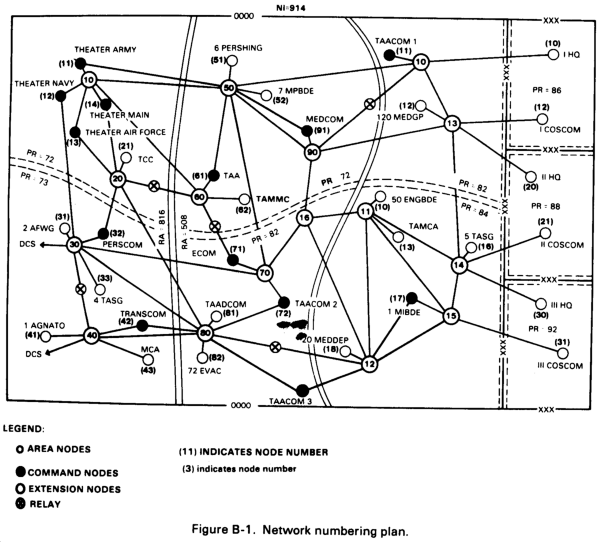
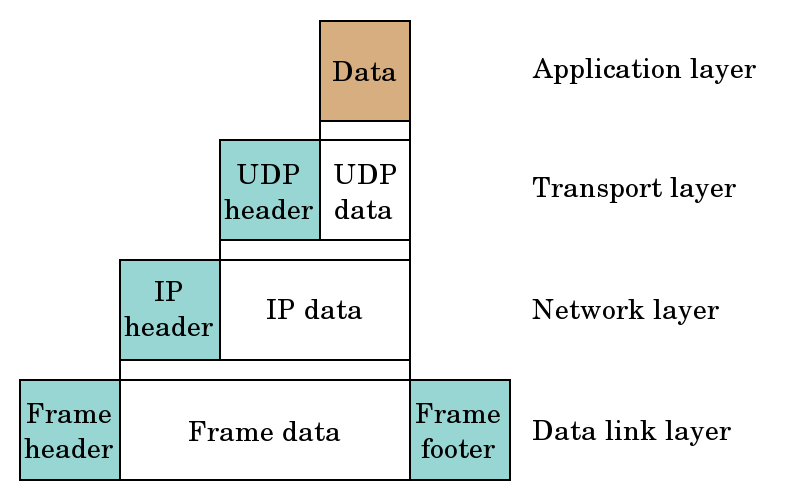
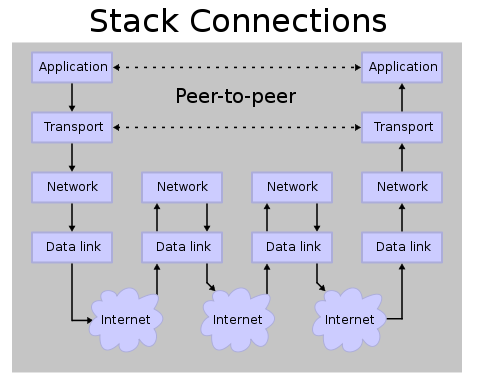
1 Comment
Unknown User (yves)
Great!
It is often like that. The previous session was a little abstract. Today clouds were cleared.
Thanx